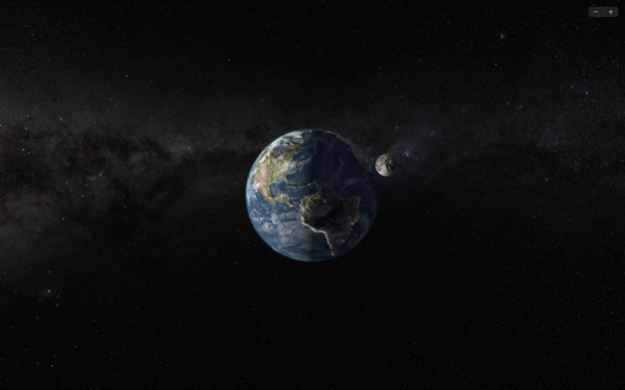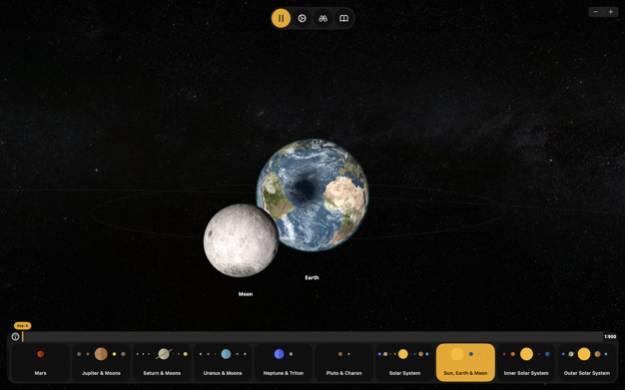solAR - Full Version 3.0.1
Continue to app
Paid Version
Publisher Description
Introducing solAR, the revolutionary solar system exploration app that combines cutting-edge 3D and augmented reality technology to bring the wonders of the solar system right to your doorstep. Whether you're a parent looking for a new and exciting way to engage your children, an educator seeking to enhance your lessons, or simply someone with a passion for space and science, solAR is the perfect app for you.
With solAR, you can explore the sun, all the planets and moons of our solar system in stunning high-resolution graphics, and place them in your real-world environment using augmented reality. Imagine being able to see Jupiter towering over your backyard or placing Saturn's rings on a football field. With solAR, you can do just that. Our app uses the camera on your device to superimpose digital content onto the real world, creating an immersive and interactive experience that is like nothing you've ever seen before.
One of the unique features of solAR is the ability to adjust the scale of the distances between the planets and moons, allowing you to see how large or small they are in relation to each other. This feature is particularly useful for educational purposes, as it allows students to better understand the relative size of the planets and moons in the solar system.
But solAR is more than just a fun and interactive way to explore the solar system, it's also an educational tool. Our app includes a wealth of information about each planet and moon. Children and students can learn about the solar system in a way that is both interactive and engaging.
Here are some examples of how solAR can be used in an augmented reality setting:
- As a parent, you can use solAR to take a virtual field trip with your child to the planets and moons, allowing them to see the solar system in a new and exciting way. Place the planets in your garden and let your children learn about the solar system while playing outside. Compare the relative size of the planets and moons by adjusting the scale.
- As an educator, you can use solAR to enhance your lessons and bring the solar system to life in the classroom. Place the solar system on a football field and let your students learn about the relative size of the planets, moons and the sun. Use the scale adjustment feature to show how far apart the planets are from each other.
- As a space enthusiast, you can use solAR to explore the solar system in your own backyard or any outdoor space. Place the planets and moons in any location you want and experience the solar system in a whole new way. Adjust the scale to see the relative size of the planets and moons.
solAR is designed with an intuitive user interface, making it easy for anyone to navigate and explore. With simple gestures, you can zoom in and out, rotate, and navigate through the solar system. Our app also features beautiful high-resolution graphics, ensuring that every detail of the solar system is captured in stunning clarity.
So why wait? Download solAR today and experience the solar system in a whole new way. With solAR, learning about the solar system has never been more interactive, engaging and fun! Don't miss out on this marvellous opportunity. Download solAR now and start your journey today!
Apr 13, 2024
Version 3.0.1
In this update, we're excited to introduce Ceres, the largest dwarf planet in the asteroid belt, to our celestial catalog. We've also made general improvements to enhance your experience. Explore Ceres and more with our latest release!
About solAR - Full Version
solAR - Full Version is a paid app for iOS published in the Kids list of apps, part of Education.
The company that develops solAR - Full Version is Michael Stoeckli. The latest version released by its developer is 3.0.1.
To install solAR - Full Version on your iOS device, just click the green Continue To App button above to start the installation process. The app is listed on our website since 2024-04-13 and was downloaded 0 times. We have already checked if the download link is safe, however for your own protection we recommend that you scan the downloaded app with your antivirus. Your antivirus may detect the solAR - Full Version as malware if the download link is broken.
How to install solAR - Full Version on your iOS device:
- Click on the Continue To App button on our website. This will redirect you to the App Store.
- Once the solAR - Full Version is shown in the iTunes listing of your iOS device, you can start its download and installation. Tap on the GET button to the right of the app to start downloading it.
- If you are not logged-in the iOS appstore app, you'll be prompted for your your Apple ID and/or password.
- After solAR - Full Version is downloaded, you'll see an INSTALL button to the right. Tap on it to start the actual installation of the iOS app.
- Once installation is finished you can tap on the OPEN button to start it. Its icon will also be added to your device home screen.